The Complete Guide to a Successful Website Redesign in 2025
If your website still looks and functions the same as it did three years ago, you are already behind. Website redesigning is more than just changing the colors or the logo. It also includes making adjustments to reflect how people browse, purchase, and interact with websites. Outdated layouts, difficult navigation, and slow load times lose you credibility, customers, and money.
Although a web design agency can assist, knowing the steps will guarantee that your company receives what it needs. Whether you are managing a Shopify store that needs a custom Shopify theme development or a service-based business that needs a complete overhaul, the website redesign is the same. Users want websites to be fast, user-friendly, and visually appealing. Google rewards them with higher rankings.
This is about fixing actual problems, not about following trends. Maybe abandoned carts are a problem in your Shopify store setup. Perhaps your content no longer matches what customers search for. Or maybe your competition just looks more professional. A strategic website redesign fixes these issues while preparing your site for what’s next.
The good news? You don’t need to guess. Data, testing, and proven strategies can guide every decision. This guide walks through the steps—no jargon, just clear advice to make your site work harder for you.
Understanding the Need for a Website Redesign
Website redesigning involves more than just making it look better. It is all about making your website better for both your customers and your company. User expectations vary. Also, technology advances, and your company's goals may change over time. Website redesign makes your website faster and more user-friendly. It raises Shopify conversion rates and search engine ranks.

It's time to think about website redesign services. If your current website feels antiquated, loads slowly, or doesn't adequately represent your brand, go for a website redesign. You may check what needs to change and how to do it successfully with the help of a seasoned web design agency.
Step 1: Define Your Redesign Goals
You must have a clear idea of your website's goals before beginning. Do you want to increase revenue, improve user experience, or update your existing brand? Or you want to add new features and make your website mobile-friendly. Clear goals will guide every decision in the redesign process.
Before touching design tools, answer one question: Why are you redesigning? Common reasons fall into three categories:
-
Performance Issues – Your site loads slowly, has high bounce rates, or converts poorly.
-
Business Changes – You have rebranded, added services, or shifted your target audience.
-
Technical Limitations – Your current platform can't support new features or integrations.
For a Shopify store setup service, goals might include streamlining checkout or improving mobile responsiveness. A service-based business may prioritize lead capture forms. Be specific. "Make it look better" isn't actionable. "Reduce checkout steps from five to two" is.
Step 2: Audit Your Current Website
Look closely at your current website to understand what works and what doesn’t. Check the design, content, user experience, and technical performance. Tools and analytics can show you where visitors drop off or which pages are slow to load.
This audit is essential for website redesign services because it helps avoid repeating past mistakes. It also reveals opportunities for improvement, like updating SEO or making navigation easier.
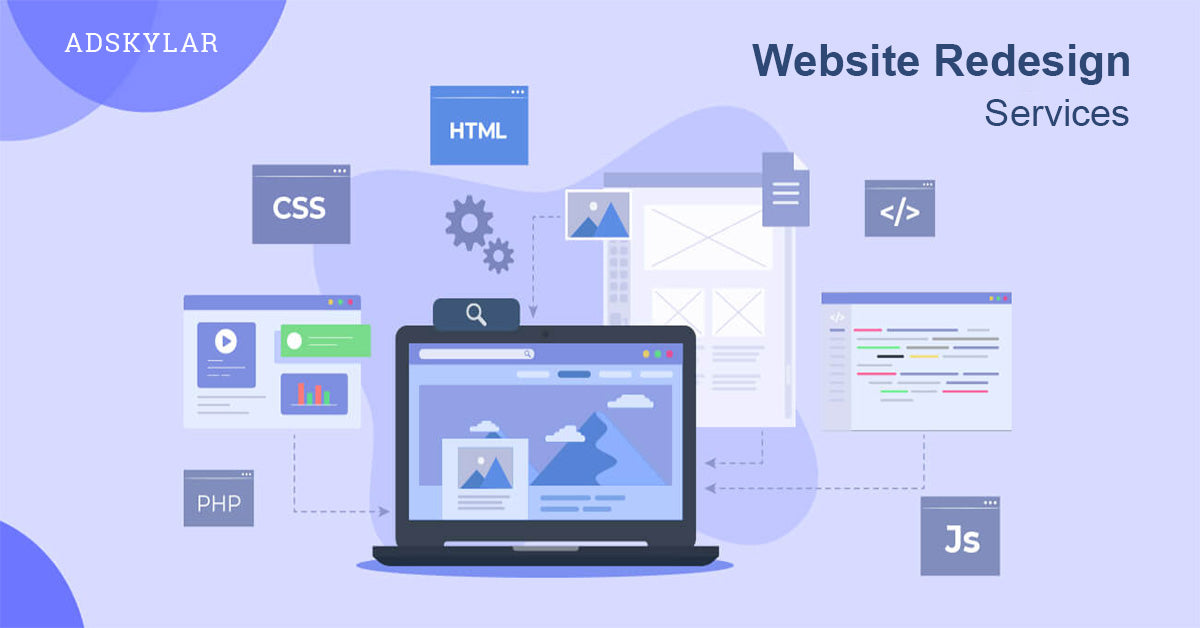
A website audit reveals what works and what doesn't. Start with:
-
Technical Health
Use Google PageSpeed Insights. Scores below 70 indicate problems. Check for broken links with Screaming Frog.
-
Content Effectiveness
Identify pages with high exit rates. Are product descriptions unclear? Is contact information hard to find?
-
User Experience (UX)
Tools like Hotjar show where visitors click, scroll, or get stuck. If 80% abandon the pricing page, something's wrong.
-
Mobile Compatibility
Test on actual devices, not just emulators. Are the buttons too small? Text overlapping? Fix these first.
For Shopify theme development, focus on conversion roadblocks. If add-to-cart buttons get ignored, the design or placement may need adjustment.
Step 3: Research and Strategic Planning
Knowing who visits your site and what they want is critical. Research your target audience’s preferences, behaviors, and needs. This insight allows you to design a site that speaks directly to them.
At the same time, analyze your competitors’ websites. See what they do well and where they fall short. This research helps you find ways to stand out and offer something better.
Your redesign should solve problems, not create new ones.
-
Know Your Audience
Analytics tools show demographics, but surveys reveal intent. Ask customers: "What nearly stopped you from buying?" Their answers guide improvements.
-
Analyze Competitors
Note what top competitors do well. Do they use live chat? One-click upsells? Borrow ideas, but adapt them to your brand.
-
Map User Journeys
Sketch the ideal path for key actions. Example:
-
Homepage → Product Page → Cart → Checkout (for eCommerce).
-
Eliminate unnecessary steps.
If working with a web design agency, share this research. It helps them create solutions tailored to your needs.
Step 4: Choose the Right Technology
Your platform affects design flexibility, speed, and long-term costs.
-
Shopify Theme Development
Best for stores needing built-in payment processing and inventory management. Shopify custom theme development allows unique branding without coding.
-
WordPress
Ideal for content-heavy sites with blogs, but requires plugins for eCommerce.
-
Headless CMS
Separates front-end design from back-end content, offering faster load times. Requires developer support.
For website redesign services, discuss scalability. Can your platform handle 10x more traffic? Does it integrate with your CRM?
Step 5: Design for Functionality First
Trends matter, but usability matters more.
-
Navigation
Use clear labels like "Shop" instead of "Explore." Limit main menu items to seven.
-
Mobile-First Approach
Design for phones first, then adapt to desktops. 60% of searches happen on mobile.
-
Trust Elements
Add secure payment badges, return policies, and customer reviews near checkout.
-
Speed Optimization
Compress images (use WebP format), minimize code, and enable lazy loading.
For Shopify store setup services, prioritize checkout optimization. A one-page checkout outperforms multi-step processes.
Step 6: Optimize for Search Engines (SEO)
A beautiful website means nothing if people can't find it. Shopify SEO experts ensures your site ranks well in search results.

Start with technical fixes:
-
Fix broken links (use Screaming Frog)
-
Add alt text to images
-
Create an XML sitemap
-
Ensure mobile responsiveness
For content:
-
Research keywords customers actually use
-
Update old blog posts with current information
-
Structure pages with clear headings (H1, H2 tags)
If you are working with a web design agency on Shopify theme development, ask about built-in SEO features. Shopify handles basic optimization, but Shopify custom theme development needs proper schema markup and URL structures.

Step 7: Enhance User Experience
Good UX keeps visitors engaged. Simple changes make big differences:
-
Place important buttons (like "Buy Now") where eyes naturally look
-
Use consistent colors and fonts across all pages
-
Make forms short - only ask for essential information
-
Add a search bar if you have many products
For Shopify store setup services, focus on checkout flow. The best stores:
-
Show shipping costs early
-
Offer guest checkout
-
Display trust badges near payment options
Step 8: Build With Modular Components
A modular design system saves time and money long-term. This means:
-
Creating reusable page sections (headers, product cards)
-
Standardizing button styles and colors
-
Developing templates for common page types
Shopify theme development benefits especially from this approach. When the holiday seasons come, you can quickly swap modules without rebuilding entire pages.
Step 9: Test Everything Before Launch
Never skip testing. Check:
-
All links work
-
Forms submit correctly
-
Pages load in under 3 seconds
-
The site works on all browsers (Chrome, Safari, Firefox)
-
Mobile touch targets are finger-sized (minimum 48x48 pixels)
For eCommerce sites:
-
Test the checkout process with real transactions
-
Verify tax and shipping calculations
-
Ensure payment gateways work
Step 10: Monitor After Launch
Your work isn't done when the site goes live. Track:
-
Google Analytics for traffic sources and behavior
-
Conversion rates for key actions (purchases, signups)
-
Page speed over time
-
404 errors in the Search Console
Set up regular maintenance:
-
Monthly content updates
-
Quarterly security checks
-
Annual design refreshes
For website redesign services, ask about post-launch support. Many web design agencies offer maintenance packages to keep your site running smoothly.
Final Thoughts: Making Your Redesign Work for You
A website redesign isn't just about a fresh look. It is about solving real business problems. The approach should always begin with specific objectives, regardless of whether you are involved in Shopify theme development or collaborating with a web design agency. What frustrates your customers now? What could make their experience better? Answer these questions first, and the design decisions become much clearer.
For Shopify store setup services, remember that small changes often make the biggest difference. A faster-loading product page or simpler checkout flow can significantly boost sales. If you are investing in Shopify theme development, focus on elements that reflect your brand while maintaining functionality. The prettiest theme won't help if customers can't find the "buy" button.
Website redesign services should deliver measurable improvements, not just cosmetic updates. Track bounce rates, conversion percentages, and average order values before and after the changes. Numbers don't lie—they will show whether your redesign actually works.
The best websites evolve. What works today might not work next year. Set aside time quarterly to review analytics, test new ideas, and make adjustments. Technology changes and customer expectations shift - your site needs to keep up.
Think of it as a continuous dialogue with your clients, whether you are redesigning an old website or launching a new one. Pay attention to how customers utilize your website. Observe areas where they have trouble, and continuously improve it. That is how good websites become great—one thoughtful change at a time.
Ready to start? Take the first step today, even if it is small. Update one page. Test one new feature. Improvement doesn't have to happen all at once—it just needs to keep happening.


